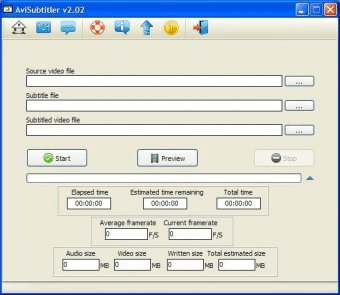
AviSubtitler is a free small utility to make adding subtitles to your AVI movies a much easier task than it usually is. SubRip and MicroDVD subtitle files are the ones supported by this tool, which you can also use as a simple video transcoder, and turn your AVI files into WMV or MP4 videos.
The program will simply put together an AVI file and a supported subtitle file to create a new AVI with embedded subtitles. This is not a subtitle editor, so do not expect to be able to make any changes in the text or the time marks of your subtitles. So any mistakes present in the original text file will be faithfully applied to the output AVI file. The one thing that you can do is to set a delay to be applied in all the time marks in the text file in order to correct synchronization mistakes.
If desired, AviSubtitler can be used to transcode your AVI files into a different format using a variety of video codecs (H.263, H.261, Cinepak, Intel Video, MPEG 4, WMV 9, etc.). Here you can also select the level of compression you would like to apply to your converted files.
Finally, it is worth mentioning that this simple tool includes a tiny viewer that will let you watch the video while being merged with the subtitle file. Regrettably, no audio is available and no subtitles are shown, so I guess that the objective of adding this simple viewer is for you to make sure you are subtitling the right movie.
Comments